Custom Plastic Enclosures
Move From Off-the-Shelf to Market-Ready and get an immediate quote using our enclosure customization tool!
Find your enclosure and click customize this enclosure.
Start by choosing the enclosure you want to customize. Then click on "Customize this enclosure." Loading the model might take up to 60 seconds, but once it's ready, you can begin adding cutouts.
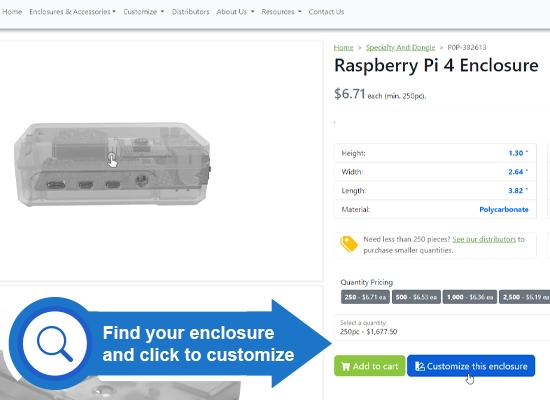
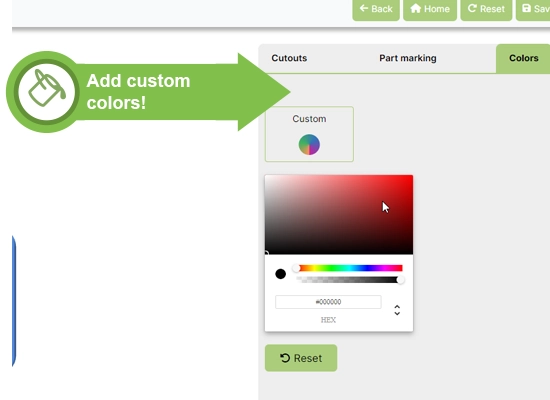
Select your enclosure color
Next, select the color of the enclosure. Our standard options are Black and White ABS, but we can manufacture enclosures in nearly any color you desire.
Add your cutouts
Now let’s add a cut out. Choose the shape of the cutout and click on the desired surface. Once a cutout is made you can adjust the x and y positions and the size of the cutout by using the slider or by entering values in the provided boxes.
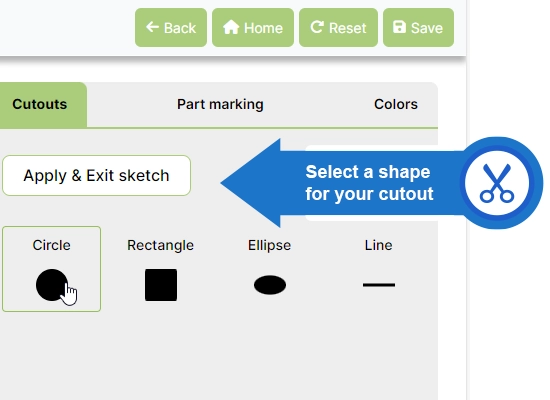
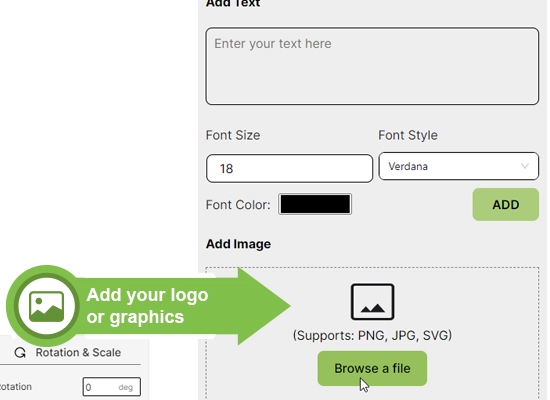
Add logos or graphics
You can also add your logo or graphics to the enclosure. To get an accurate price quote, specify the number of colors in your graphic. You can scale, rotate, and reposition the graphic by adjusting the x and y values. Click "Apply" to see the updated model.
Add text...
If you want to add text, type in your text in the text box and click add. Now you can place it on any surface of the model. Move and adjust the text as needed either by using the arrows or entering in values in the boxes below.
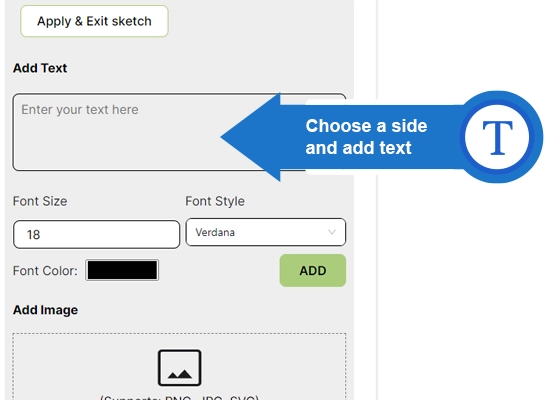
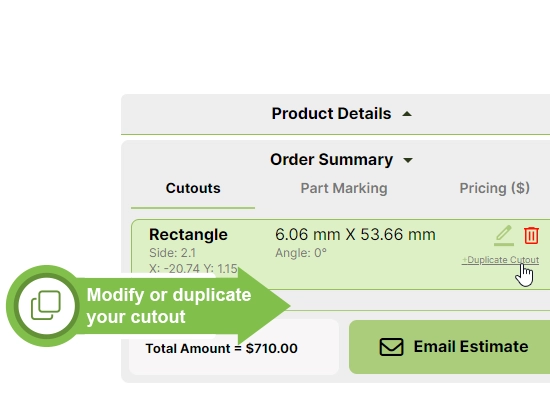
Modify if needed
If you want to go back and modify the cutouts, you can select the cutout in the left panel to move them, modify or duplicate. Then simply click "Apply" to update the model with your changes.
Save your custom quote
You can have the system email a PDF quote to your inbox but, if you are logged into your account, and remember registering is free, you can save the quote and the customized model to your dashboard for future reference.
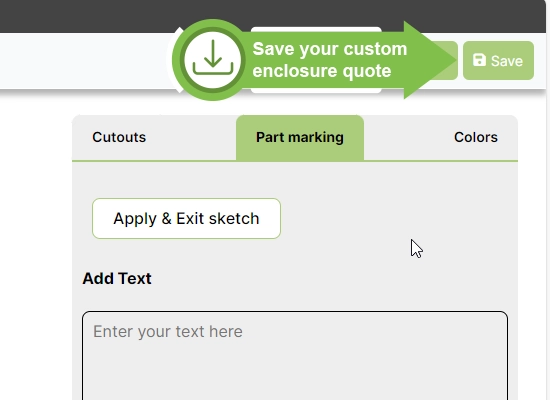
Ready to start? Find your enclosure and start customizing it online now!







